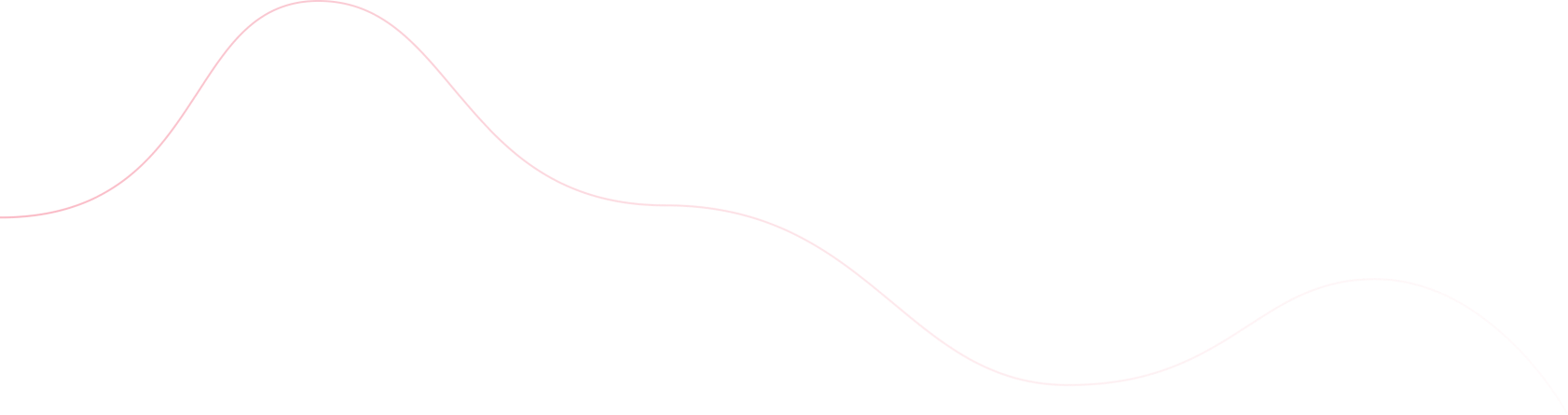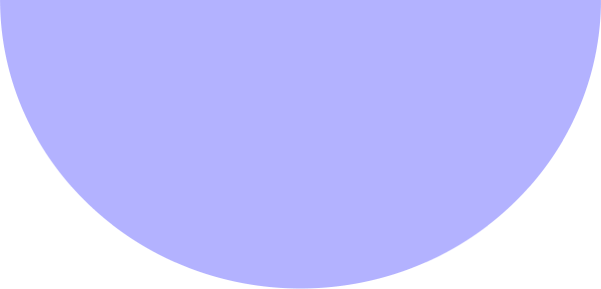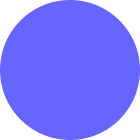Internal link means that when we go inside a page or post on a website and add a link to another page or post of the same website, then it is called internal linking. You often read the post of any big website, as you scroll down a bit and then you will also read this: – It will be seen written and below that 3-4 links of other posts are visible, these post links are internal Link is called. As you can understand or see through Screen Shot of one of my posts.
How to do internal linking?
To do internal linking, first you have to go to your WordPress Admin Penal. What you have to do next, let us understand as follows –
- Click on the Posts icon on the WordPress admin panel.
- After that click on All Posts option.
- Now you will get a list of all the posts that you have uploaded on the website so far.
- Now you have to choose the post in which you want to add the linking of the internet.
- Here your post will open in edit mode, in this post at least try to do internal linking below the paragraph of three headings.
Under the paragraph under which you want to do internal linking, press enters once and write “Read this also: –” If your website is in English then type Read More.
- As you can understand by the photo given below.
- Now after writing read this also, and press enter once to create a space.
- Copy the title of whatever post you want to add a link to in the empty space and paste it here.
- Now if you use the computer then use the mouse and mobile then select the entire title which you pasted with your finger.
- As soon as you select, you will see some options in the upper bar, out of which you have to click on the linked option, as you can see in the photo –
- After this, click on the option with the link which you will see on the top, as soon as you click, a link box will open, in which you want to do URL Linking, paste it and Enter or Ok button. Press it.
- In this way, the link will be added to the title you had entered here and the color of your title will change to blue.
Now if you click on this link, then this link will take you to the same post whose url you pasted.
Also Read: Website Design Enhancement Technical SEO Checklist 2023
What benefits of doing Internal Linking?
It is also very important for you to know the importance and benefits of Internal Linking in SEO. If there is no internal linking in the post of the website, then the chances of getting ranked are less, but if you do SEO INTERNAL LINKING, then whatever post will rank you, Organic Traffic will start coming on it too.
Know about the benefits of internal linking as follows –
Organic Traffic will grow –
There are many articles on the website, but some articles are such that they become viral or you can also say that the post on which ORGANIC TRAFFIC comes automatically. Adding a link to such a post inside a good traffic post that is new or on which traffic is not coming. Within 24 hours of doing internal linking, organic traffic starts coming on new posts or on which traffic is not coming.
Improvement in CTR / BOUNCE RATE –
Whenever doing internal linking to another post inside a post, always keep in mind that the category of both posts should be the same or in which one of the topics has been mentioned. For example, if a person’s life introduction has been told in a post and if you add a technology link in internal linking, then your bounce rate will increase.
By doing internal linking of related posts in related posts, people will go from one post to another on your website to read and stay on the website for a longer time.
Within no time your Organic Traffic will start increasing and your CTR and Bounce Rate will start improving.
Article Fast Index :
Sometimes our post is not indexed in Google for some days, but linking new post to old posts or linking old post to new post helps in understanding Google bot, due to which our post gets indexed quickly. Is.
SEO-Friendly Post :
If we do internal linking of 3-4 posts in a single post in the right way, then SEO comes in the green mark, which means that now your post becomes SEO Friendly, which leads to post improvement and traffic increases.
Google’s trust will grow:
If you do internal linking properly and any visitor goes from one post of your website to another and reads the article for a long time, then Google starts trusting your website. Google slowly starts bringing your website up.